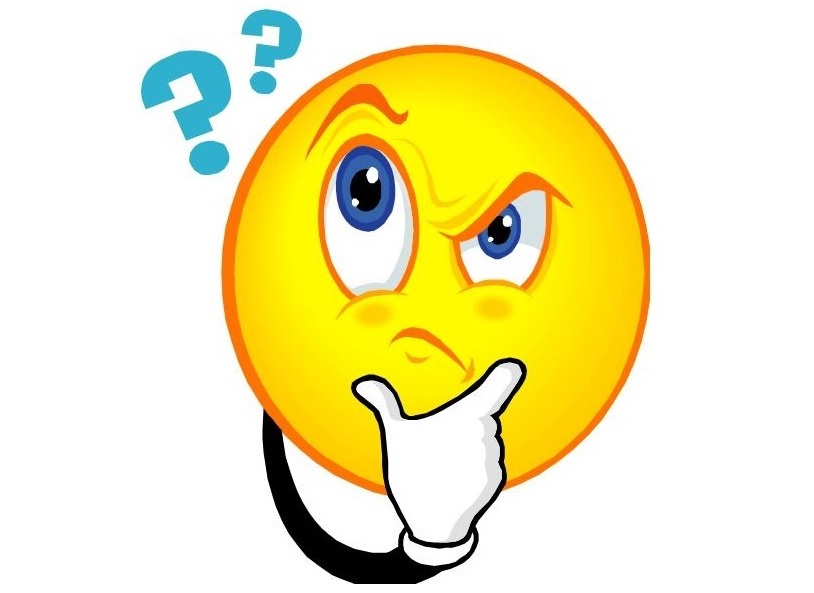
WASHINGTON COUNTY HISTORICAL SOCIETY (Washington County, Utah)
WEBSITE HELP
Finding data on the website
CATEGORY LIST
Data on the website is grouped into categories. The major categories and certain key subjects are listed in a column on the left side of every subject page. The "Miscellaneous" and "Histories" lists are the same on every subject page.In addition, many pages have an additional list called "Related Pages" which appears above the "Miscellaneous" and "Histories" lists. The "Related Pages" list is unique to each subject page and will have links to data that is relevant to the current subject page. and is.
SUBJECT INDEX
There is a "Subject Index" with a link on the left side of every subject page. The Subject Index has an alphabetical list of sujects on the website and the entries in that list will link to those subjects.This list is not automatically generated and so may not be complete. But it is extensive. If you are looking for a subject and don't find it in this list, contact the webmaster and a new entry will be added if appropriate.
GOOGLE SEARCH
The "Search WCHS Site" link on the left side of every subject page will bring up a search window. Entering a phrase will do a Google search for that information, but looking just on this website. Complex phrase structures can be entered using the normal syntax for Google searches.If the results list is long, check the bottom of each display page for the numbers of additional pages.
Note that Google adds a little advertising or other extraneous information at the beginning of the results list.